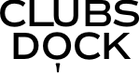Mastering the game from home: A step-by-step guide to start golfing at home.
Mastering the game from home: A step-by-step guide to start golfing at home.
The allure of the golf course is undeniable, but with advancements in technology and a growing interest in home entertainment, the home golf simulator has gained significant popularity. An indoor golf simulator offers the convenience of practicing your golf game from the comfort of your home while providing a unique way to entertain guests and improve your skills.
In this blog, we will guide you through the essentials of setting up your own golf simulator room. From selecting the right space and equipment to installing crucial elements like the ClubsDock for organizing your gear, we'll cover everything you need to get started. Whether you're a seasoned golfer or a beginner, this guide will help you create the perfect environment to start golfing at home.
Step 1: Choosing the Right Space
Choose a room with a minimum height of 9 feet and a width of at least 10 feet. Ideal options include a garage, basement, or spare room. Ensure that the flooring is stable to provide a consistent and reliable experience.
Step 2: Essential Equipment
Next, focus on assembling the essential equipment for your home golf simulator. Begin by selecting a quality golf simulator that fits your needs, whether you prefer a basic setup or an advanced system with detailed analysis features. This choice will be the foundation of your simulator room, providing accurate feedback and enhancing your practice sessions.
To complement your simulator, invest in a high-quality projector and a large screen. These elements are crucial for creating a realistic and immersive experience, allowing you to visualize your shots as if you were on a real course. The clarity and size of the projection will significantly impact your overall enjoyment and effectiveness of practice.
Additionally, a good hitting mat and net are indispensable. The mat will provide a consistent surface for your swings, while the net will safely catch your golf balls, preventing any damage to your surroundings. Together, they ensure that you can practice freely and confidently.
Finally, equip your setup with a computer or tablet. This device will be necessary for running the simulator software and analyzing your performance. With it, you can access detailed statistics, review your swings, and make data-driven improvements to your game.
By carefully selecting and integrating these components, you'll create a functional and engaging home golf simulator that will help you refine your skills and enjoy the game from the comfort of your home.
Step 3: Accessories and Comfort
As you move forward with setting up your home golf simulator, don't overlook the importance of accessories and comfort to enhance your experience. Start by ensuring your simulator room has proper ventilation and lighting. Adequate airflow will keep the environment fresh, and well-placed lighting will ensure you can see every detail clearly, making your practice sessions more enjoyable and effective.
Next, think about furniture and seating. Adding comfortable chairs or couches will provide a cozy spot to relax between swings or for guests to sit and watch. A plush seating arrangement not only boosts comfort but also adds a touch of luxury to your setup.
Step 4: Consider storage solutions.
It is essential to keep your simulator room organized and efficient. The ClubsDock will ensure your clubs are neatly arranged and easily accessible, but don't overlook the need for additional storage. You'll require ample space to store balls, gloves, and other golf accessories. Installing cabinets, shelves, or dedicated storage bins can help keep everything in order, maintaining a tidy and clutter-free environment.
By focusing on these storage solutions, you’ll create a welcoming and functional space that allows you to concentrate on improving your game and enjoying your home golf simulator.
Step 5: Software and Training
At last, dive into the software aspect of your home golf simulator. Choosing the right simulator software is crucial, as it will help you analyze and improve your swing with real-time feedback and extensive statistics. The software should provide detailed data on various aspects of your game, from clubhead speed to ball trajectory, allowing you to pinpoint areas for improvement.
In addition to the core simulation software, make use of practice programs and training modules designed to enhance your technique. These programs often include drills and exercises tailored to different skill levels, helping you work on specific aspects of your game, whether it's your drive, putting, or overall swing consistency.
By integrating comprehensive software and targeted practice programs, you'll transform your simulator room into a high-tech training hub. This combination will not only make your practice sessions more effective but also more engaging, ultimately helping you become a better golfer.
Conclusion
A home golf simulator room is a fantastic way to improve your golf game and have fun, regardless of the weather. With the right equipment and setup, including the essential ClubsDock for optimal organization, you’re ready to get started. Start planning your own golf simulator room today and enjoy the benefits of golfing at home!
Do you already have a golf simulator room at home? What tips would you share with beginners looking to create their own? Share your experiences and advice with us!